Setting Up Your Mac
Updated January 11, 2026Created June 8, 2020
A guide to mac setup with a focus on enhancing existing/normal workflows. Tooling and setup has a focus on ease of setup and keeping an experience that isn't too far from OS defaults. This could potentially be scripted, but has been left as a set of manual tasks so that engineers can pick, choose, and understand what they're doing.
What this means
- Do not install Google Chrome or Slack via website installers.
- Do not install database engines via homebrew or website installers.
- Do not install Node.js, Python, Ruby, Terraform, Postgres, etc via homebrew or website installers.
- Do rely on package managers as much as possible (using homebrew and asdf).
- Do create an environment which is not bound to any runtime (using asdf).
- Do create an easy, quick, and replicatable setup.
- Do use mac defaults as much as possible.
Professional engineers need to ensure a consistent system for development and running applications. Running systems often use containers for ensuring consistency, but for local development containers and virtualisation isn't always a desired or efficient option.
The Problem
It’s likely you’ll have to work on different projects which use different versions of tools. For example you might be working on a Terraform 0.11 project today and a Terraform 0.13 project tomorrow. To make things worse, that Terraform 0.11 project might need Terragrunt 0.21, while the Terraform 0.13 project might need Terragrunt 0.26 (contrived example, I know).
There are a few ways to handle this. You could version the tools themselves (e.g. terraform0.11.. You can set up symlinks and have a script which flips them around. You can have a env file in each project you source. You could also use something like direnv.
There are tools like tfenv which set up Terraform on a per directory basis which can partially solve this. There are also tools like rbenv and pyenv which solve for Ruby and Python respectively. One problem is they all require separate set up and configuration, which can get old. Some don’t even have automatic switching mechanisms, and require more tools.
A Solution: asdf
asdf is a meta version manager, it manages other version managers (tools like pyenv).
I like it because you install and configure it once and from then on you can use .tool-versions files in your projects to automatically switch (and optionally install) tool versions.
Tools like Homebrew for desktop and terminal applications and asdf for managing runtimes, enables professionals this consistency and reproducibility.
asdf
Manage multiple runtime versions with a single CLI tool, extendable via plugins - docs at asdf-vm.com. asdf is a CLI tool that can manage multiple language runtime versions on a per-project basis. It is like gvm, nvm, rbenv & pyenv (and more) all in one! Simply install your language's plugin!
Homebrew
Homebrew is the easiest and most flexible way to install the UNIX tools Apple didn’t include with macOS. It can also install software not packaged for your Linux distribution to your home directory without requiring sudo.
As a general rule of thumb, if available in asdf and homebrew prefer to install package from asdf. Database engines should be run locally via Docker.
Open the terminal app - we'll install iterm shortly.
Install Homebrew
From Homebrew - make sure to follow any additional instructions in the console.
/bin/bash -c "$(curl -fsSL https://raw.githubusercontent.com/Homebrew/install/HEAD/install.sh)"Add to profile
export BREW_LOC=$(which brew) echo "eval \"\$($BREW_LOC shellenv)\"" >> ~/.zprofile eval "$BREW_LOC shellenv" || echo 'Test if `brew --version` works. If not, restart the your terminal and continue.'Install git, ZSH tools, and shell completions
brew install wget zsh-completions git vim direnv \ && brew install --cask iterm2Setup direnv
mkdir -p ~/.config/direnv echo "[global] load_dotenv = true " > ~/.config/direnv/direnv.tomlSetup git
It is fine to use your personal github, but use your company email and link it to your account.
git config --global user.name "... ..." git config --global user.email "...@..." git config --global pull.rebase false git config --global init.defaultBranch mainGit alias' are setup by default with zsh, but this is a handy graph display of commits you may want to setup
echo "alias git-graph=\"git log --oneline --graph --decorate\"" >> ~/.zshrcSetup Rosetta
This is for compatibility of existing x86 applications with the M1 chipset.
if [[ `sysctl -n machdep.cpu.brand_string` == *'Apple M1'* ]]; then # Mac M1s different arch workaround. softwareupdate --install-rosetta fiInstall oh-my-zsh
Allows installing plugins for zsh terminals such as type completion.
sh -c "$(curl -fsSL https://raw.githubusercontent.com/ohmyzsh/ohmyzsh/master/tools/install.sh)"Close all all terminals and open iterm
Iterm is more feature rich than the standard mac terminal app.
Apply keybindings for iterm and increase window memory
Open iTerm2
Open iTerm2 > Preferences or "⌘" + ","
Profiles > Terminal > Scrollback Lines: 10,000
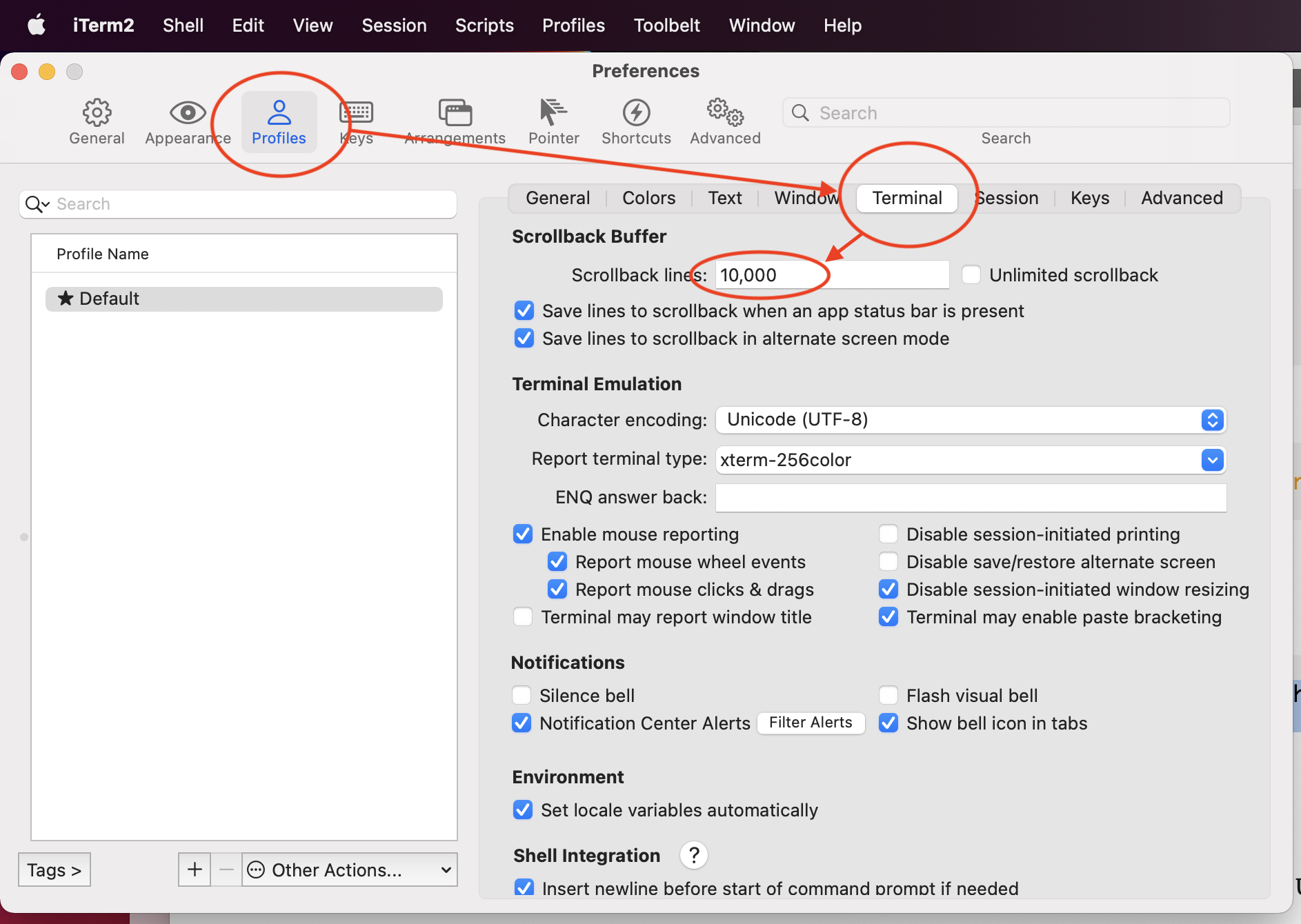
Profiles > Keys > Key Mappings > Presets > Natural Text Editing > "Remove"
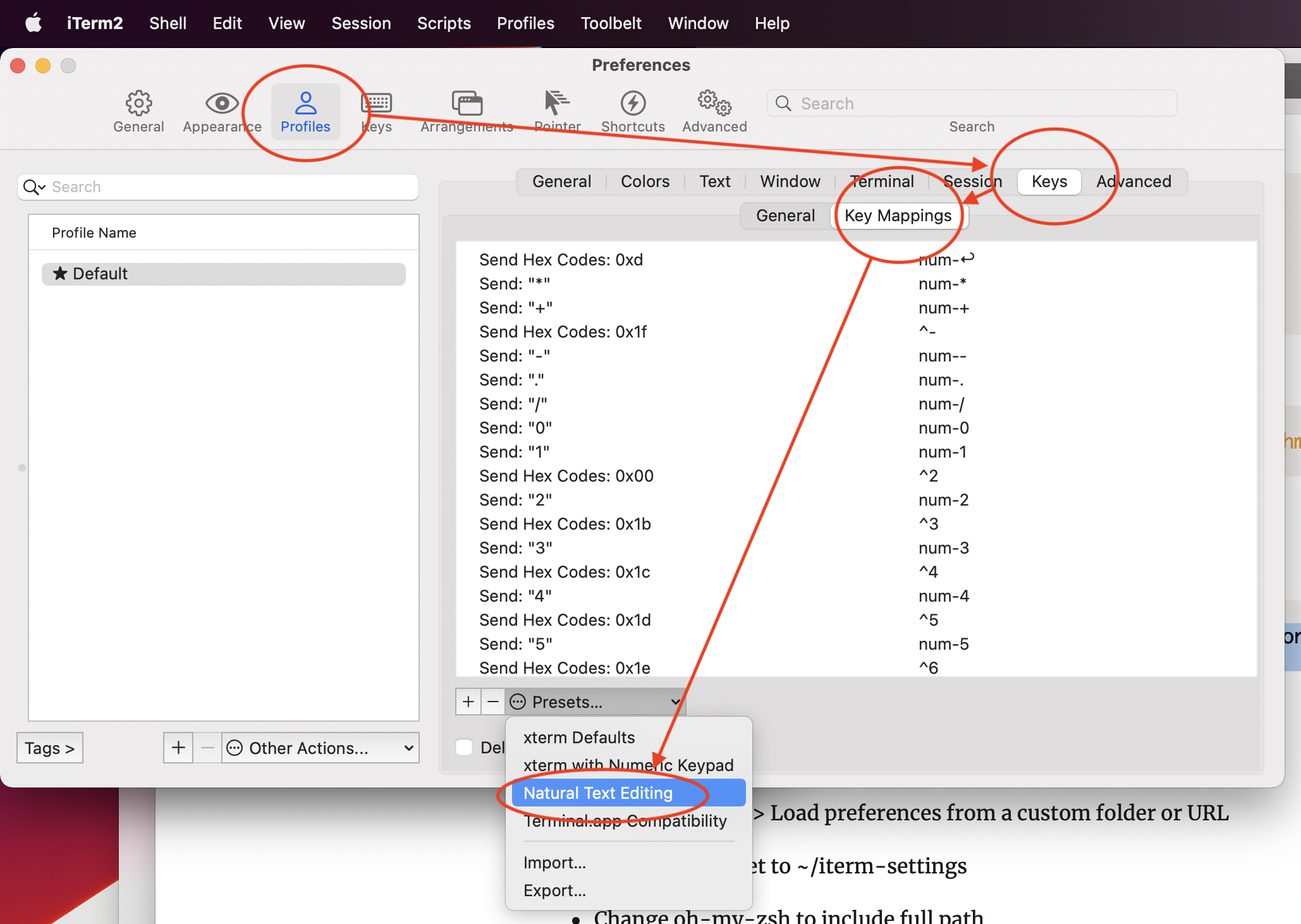
Change oh-my-zsh to include full path
Default oh-my-zsh would show the directory
/usr/my-name/projects/client/apppath asapp. The below will backup the default themeand then setup to show the path as~/projects/client/app.ZSH_THEME=~/.oh-my-zsh/themes/ollyrussell.zsh-theme cp ~/.oh-my-zsh/themes/robbyrussell.zsh-theme $ZSH_THEME find $ZSH_THEME -type f -exec sed -i '' -e 's|%c%|%~%|g' {} \; find ~/.zshrc -type f -exec sed -i '' -e 's|ZSH_THEME="robbyrussell"|ZSH_THEME="ollyrussell"|g' {} \;Setup nodejs with asdf for runtime management. Also setup compatibility with nvm for easy migrations (Note #1), and yarn, ipsum and ni to auto-install alongside new node installations (Note #2)
brew install gnupg asdf find ~/.zshrc -type f -exec sed -i '' -e 's|plugins=(|plugins=(asdf |g' {} \; # Add asdf-vm shell completions . ~/.zshrc # Source the new additions asdf plugin-add nodejs # Add nodejs echo "\n# Disable asdf nodejs signature check\nNODEJS_CHECK_SIGNATURES=no\n" >> ~/.zshrc # See note #1 above echo "legacy_version_file = yes" > ~/.asdfrc # See note #2 above echo "yarn\nipsum-cli\n@antfu/ni\nzx" > ~/.default-npm-packages asdf install nodejs lts asdf global nodejs $(asdf list nodejs | grep -e "\d.*" | tail -1)If you're on an M1 - take a look at this guide for working with older versions of node.
Install recommended packages (feel free to delete as required)
Application brew info link Chromium https://formulae.brew.sh/cask/chromium Cyberduck https://formulae.brew.sh/cask/cyberduck Docker https://formulae.brew.sh/cask/docker Firefox https://formulae.brew.sh/cask/firefox Google-chrome https://formulae.brew.sh/cask/google-chrome Itsycal https://formulae.brew.sh/cask/itsycal Libreoffice https://formulae.brew.sh/cask/libreoffice Ngrok https://formulae.brew.sh/cask/ngrok Obsidian https://formulae.brew.sh/cask/obsidian Opera https://formulae.brew.sh/cask/opera insomnia https://formulae.brew.sh/cask/insomnia Rectangle https://formulae.brew.sh/cask/rectangle Slack https://formulae.brew.sh/cask/slack Switchhosts https://formulae.brew.sh/cask/switchhosts Transmission https://formulae.brew.sh/cask/transmission Visual Studio Code https://formulae.brew.sh/cask/visual-studio-code VLC https://formulae.brew.sh/cask/vlc brew install --cask \ chromium \ cyberduck \ docker \ firefox \ google-chrome \ itsycal \ libreoffice \ ngrok \ obsidian \ opera \ insomnia \ rectangle \ slack \ switchhosts \ transmission \ visual-studio-code \ vlcNote you'll need to approve most of the above apps from unidentified developers
Create a
projectsandpersonaldirectoryThis allows us to pair and reason about each others systems easily.
mkdir \ -p ~/projects/prototypes \ ~/personalDirectory Description Structure projects Client work and prototypes projects/<github organisation/client name>/<code-repo> personal Personal and non-company work. personal/<code-repo> The repo radically-digital/prismic-circleci-webhook would be
~/projects/radically-digital/prismic-circleci-webhookin all employee systems.The repo olmesm/ohmybuck would be
~/personal/ohmybuckin my system.Add
projectsandpersonalto your favouritesopen ~- Drag and drop the
projectsandpersonaldirectories into the left hand favourites pane of the finder window.
- Drag and drop the
For a quickly accessible calendar and clock, setup itsycal (depends on
itsycalbeing installed as above)- Open itsycal
- Open Preferences or "⌘" + ","
- General > Launch at login
- Preferences > Appearance >
E d MMM - Hide icon
- Hide the system date
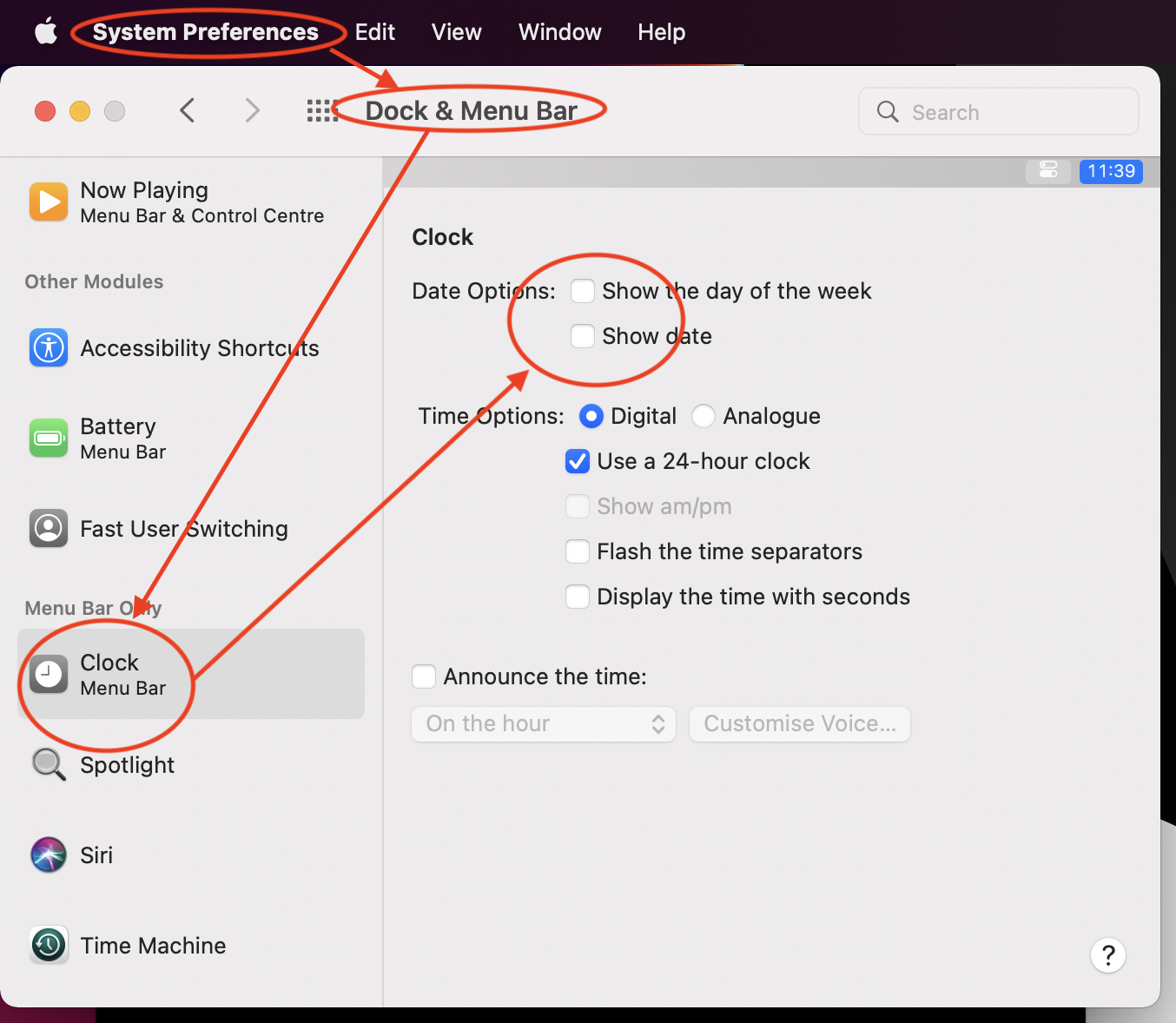
Install Lastpass in the browser
Setup Authy on your mobile device for MFA - do not install this on your laptop.
Setup Lastpass on your mobile device.
Setup Slack on your mobile device.