Never Install It Globally
Updated May 26, 2024Created September 23, 2020
You’re sometimes asked to install node packages globally, but this is dangerous and leads to unlisted project dependencies and over-documentation.
If the project requires the package, it should be listed as a dependency. With respect to node, in your devDependencies.
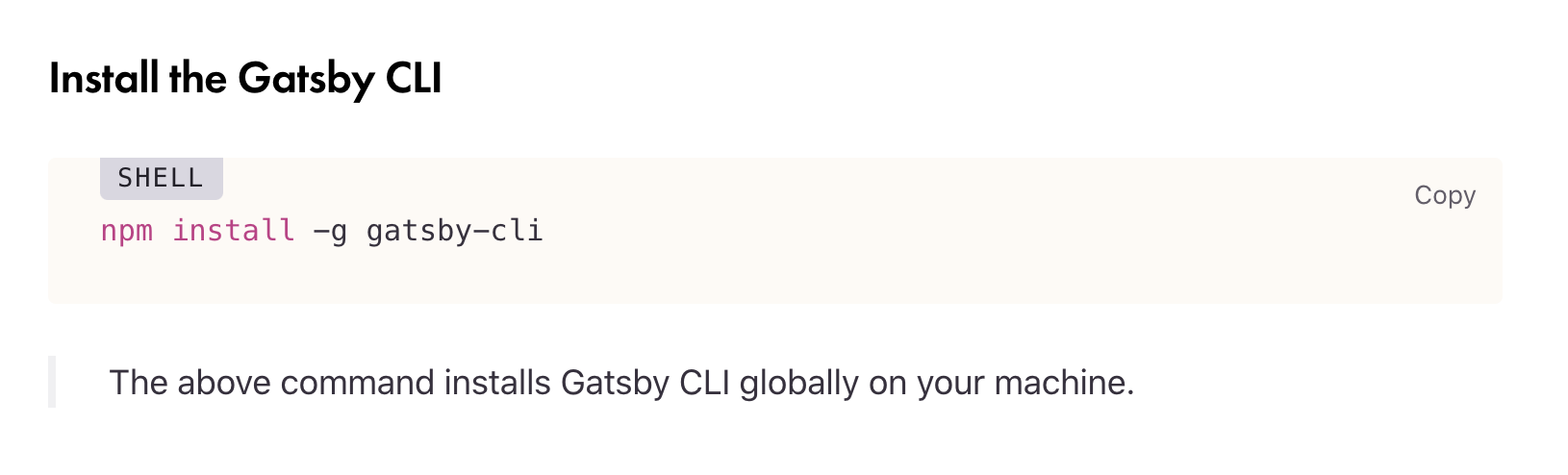
To ensure all team members have the same running version and there are no mismatches, or additional installation steps in setting up a project, I've done this in the past.
Solution 1
Use npx
npx gatsby-cli <command>
Notes:
- requires a verision of npm that supports npx
- doesn't install the package as a dependency, this is sometimes a desired outcome - think of initially setting a project up, or always wanting to stay on the latest release.
Solution 2
Use yarn
# The only package we can/should install globally
npm install -g yarn
yarn add --save-dev gatsby-cli && yarn gatsby-cli <command>
Notes:
- requires the package as a dependency
- requires yarn to be installed
- sometimes works with the package name as the command, sometimes it requires the binary name.
Solution 3
Use the node binary directly.
npm install --save-dev gatsby-cli && $(npm bin)/gatsby <command>
Notes:
- requires the package as a dependency
$(npm bin)refers to scripts located in the locally installed node modules -./node_modules/.bin.- you'll need the trailing slash
$(npm bin)/
Solution 4
Add the package as a script.
npm install --save-dev gatsby-cli
# add to your package.json {"scripts": { "gatsby": "gatsby-cli" }}
# subsequently
npm run gatsby <command>
Notes:
- requires the package as a dependency
- Some scripts will require a
--to ensure the arguments are passed into the shell. egnpm run gatsby -- new project